We’ve been asking for this from launch. Now we finally get a file browser. While not totally what we want, it’s a step in the right direction. The following is a reblog from Halo Waypoint:
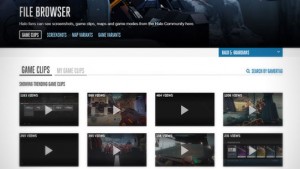 As your official online home for Halo, we’re always working hard to improve your user experience here on Waypoint. With that in mind, we’re incredibly excited to introduce a new online File Browser system for Halo fans to engage with and enjoy. We know that players have been eager for improved access to their favorite maps and game modes, but we also wanted to make sure that this next evolution of the online File Browser also incorporated Xbox One Game Clips and Screenshots in order to provide a single destination for players to track all of their favorite Halo moments. Let’s take a closer look at some of the details of the new online File Browser feature, shall we?
As your official online home for Halo, we’re always working hard to improve your user experience here on Waypoint. With that in mind, we’re incredibly excited to introduce a new online File Browser system for Halo fans to engage with and enjoy. We know that players have been eager for improved access to their favorite maps and game modes, but we also wanted to make sure that this next evolution of the online File Browser also incorporated Xbox One Game Clips and Screenshots in order to provide a single destination for players to track all of their favorite Halo moments. Let’s take a closer look at some of the details of the new online File Browser feature, shall we?
GAME CLIPS AND SCREENSHOTS
 Our goal with this update is to bring all of your content from Halo 5: Guardians to your fingertips, which is why the new Waypoint File Browser allows players to view and share all of the content that you’ve created with the Xbox One DVR feature. Additionally, within the Game Clips and Screenshots sections of the File Browser, you will be able to not only see all of your videos and images, but also ones that are currently trending within the Halo community.
Our goal with this update is to bring all of your content from Halo 5: Guardians to your fingertips, which is why the new Waypoint File Browser allows players to view and share all of the content that you’ve created with the Xbox One DVR feature. Additionally, within the Game Clips and Screenshots sections of the File Browser, you will be able to not only see all of your videos and images, but also ones that are currently trending within the Halo community.
HFFL: You may not be able to see all of your screenshots. As of this writing, I’m only able to see the first 24 of mine. However, if you go into the link and type a ‘2’ instead of a ‘1’ for the page number, you should be able to get to that page of screenshots. That’s what I did.
MAPS AND GAME MODES
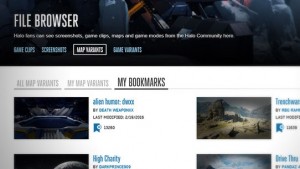
No Halo File Browser would be complete without the ability to share and download your favorite maps and game modes. If you’re planning to host a Custom Game night with friends and need to make sure that you have the right Forge maps and game mode variants, you can now do so with ease right here on Waypoint. To find maps and modes, simply go into their respective sections of the File Browser, search for its name or the gamertag of its creator, and bookmark it! Once this is done, your bookmarks will automatically be updated in-game on Halo 5: Guardians.
In addition, one specific feature that we are pretty excited about is the ability to bookmark maps directly from your Waypoint Game History. This means that whenever you play on a map that you like, you can immediately save it to your bookmarks so that you can play on it whenever you please. When bookmarking from your Game History, you’re also given the option to view other awesome content from this creator, which will make sure you never run out of new maps and modes to look at.
As with all parts of Waypoint’s File Browser, you’ll not only be able to see your creations, but you’ll also be able to view and save trending maps and game modes.
Recent Films

HFFL: Unfortunately, still no Campaign videos (except the short clips you can record). Man, I really want a proper theater for campaign! I miss that. It was something I would use for hours on end!!!
Like, very soon.
In fact, how about today?
HFFL: Oh RLY? Cool! Well, looks like I have some things to share then!
We hope you enjoy the new File Browser experience here on Waypoint, and we can’t wait to see what you create and share next.
