Here are 5 screenshots of the users Interface (UI) from Spartan Assault:
Touch Input: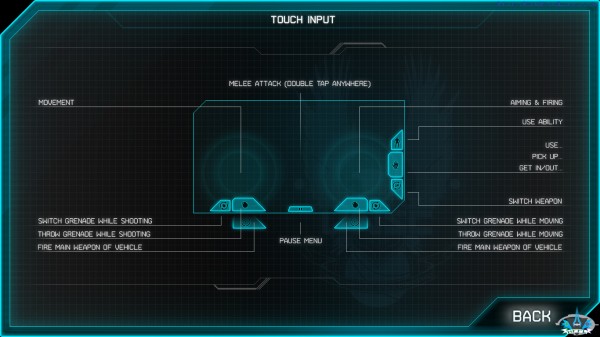 As you can see the UI is actually pretty simple for touch based devices. The twin-Stick method looks like it will work well with this, though I’m a little concerned with not being able to see enemies under your thumbs as you play. The rest of the UI is very clean and unobtrusive.
As you can see the UI is actually pretty simple for touch based devices. The twin-Stick method looks like it will work well with this, though I’m a little concerned with not being able to see enemies under your thumbs as you play. The rest of the UI is very clean and unobtrusive.
Keyboard and Mouse:
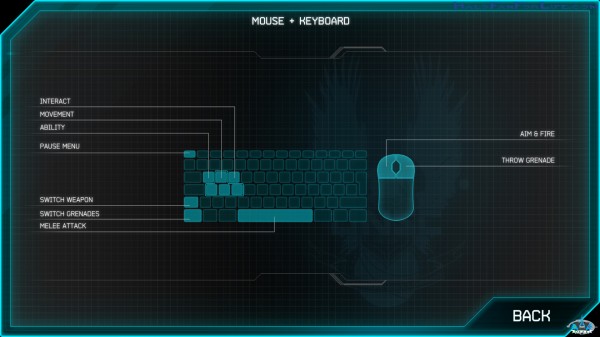
Here we see the very simplistic control set for using a keyboard and mouse.
Mission Select:

In this graphic we see what looks like 5 levels within a mission. Note the Bronze, Silver and Gold stars at the bottom left of the pic denoting what score is needed to get that corresponding star.
Mission Score:

Lots to talk about from the pic above. First to the left are you mission scores and bonuses. Garnering kills of course will net you a score. Medal scores presumably are more than just killing. There are medals for multi-kills for example. Also, you get a bonus for the time in which you complete the mission. Quicker time, higher bonus, higher level star.
In the middle we see High score and Final score. I’d say it’s safe to assume that the high score denotes you best score (obviously) and that in this instance, whoever played the mission, just scored better, so the 80K score will become the new high score.
To the right we see what looks to be either an achievement or medal. I’m going with achievement here. Swiss Army sounds like a good name for an achievement.
Armory:

And finally, here is the armory UI. Here you can upgrade your loadout by Primary and Secondary weapons, your ability and a booster. Note at bottom right you can buy credits. Dan Ayoub, Executive Director at 343 stated that you can earn credits by playing the game as well as purchase them with real money to get better loadouts faster.
To the right…Skulls are back! We can easily see that there are six skulls for this game. Presumably you can turn those on and off as you choose for a higher/lower bonus.
All in all, a good UI. Simple, easy to understand and while in-game not in your way of playing.
Great job to Vanguard the developers of this game, as well as any input from 343. (Now if this were available for XBOX360 as well so I could actually play the game…sigh.)
-Sal
