This is the tenth (and finale) in a 10-part series of articles that gives you between 40-50 of the Achievement pics from the Halo Master Chief Collection. These are the very same ones you unlock through the game and can set as your background on the XBOX One.
This series is in alphabetical order for easy of looking up. Part 10 starts from “TLDR” and goes to the last in alphabetical order, “Zombie Repeller”.
Now that all 10 articles have been posted, you’ll find a handy list of links to all ten at the end of each article in this series.
The gallery below again is in alphabetical order, left to right then down to the next line, and so on. Click pics to make bigger of course. Feel free to download any/all of them as you wish. ENJOY!
Any particular favorites from these 50 Achievements? Let me know. Reply below. If you haven’t yet registered/subscribed to HFFL, please do. It’s FREE! You can find out how to register by clicking —> HERE.
Here are all 10 articles in this series:
Part 1: From “10 Minutes Too Early” to “Blown Out of the Sky”
Part 2: From “Bomb Squad” to “Delighted”
Part 3: From “Delta Halo” to “Giant Hula Hoop”
Part 4: From “Gimme That” to “Idle Hands”
Part 5: From “In It to Win It” to “Medal Master Chief”
Part 6: From “Megg” to “Quick Trigger Finger”
Part 7: From “Quis custodiet ipsos custodes?” to “Skeet Shooter”
Part 8: From “Skulltaker Halo 2 Anger?” to “Skulltaker Halo CE Recession”
Part 9: From “So You Don’t Want the Tank?” to “Tipping Point”
Part 10: From “TLDR to “Zombie Repeller”
I hope you’ve enjoyed taking a look at all 450 HMCC Achievement background pics. Even more, I hope you downloaded some. In any event, it was fun to put these together for all of you fellow Halo fans.
I spent about 4 hours creating all 10 of these articles. This includes downloading them form XBOX, naming them correctly (they downloaded as number-letter named files, not the names of the achievements themselves), uploading them to the blog, a little bit of writing, (and yes, copy/paste is your friend for series such as this) and finally adding the links list at the end. I hope that work shows.
-Sal










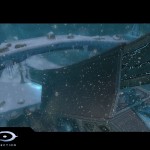











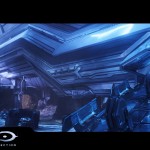








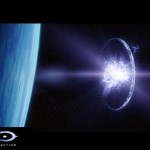




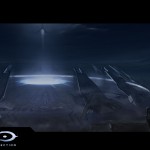


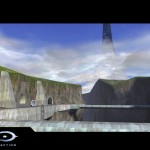











Thanks for posting the pictures up!
You’re quite welcome.