My friend, Rythimic Warrior (whom you know from his pipe cleaner Halo figures) let me know about the upcoming ability to add custom backgrounds to your XBOX One.
XBOX was kind enough to put up a template that you can work off of. You can download there HERE. This is a PSD file (Photoshop). When you click that link, it will automatically download.
In the meantime, I made a HFFL / Halo Master Chief Collection background.
The first is how it will look, once XBOX One’s overlay is put on it:
The one below is the file, without the green boxes (as that is part of the overlay).
So if I did this right and everything lines up you can have your own Halo The Master Chief Collection / HFFL background.
If you’re one of the early birds, you can do this now. Otherwise, it will be available to add for the rest of us, starting in November.
Here are the instructions on how to add a custom background:
The step-by-step instructions, courtesy of Microsoft:
• Connect a USB to console OR Connect a source through DLNA
• Launch Media Player (either directly or through Settings >My Xbox > My background > Custom image)
• Navigate to source of your choosing (USB/DLNA)
• Navigate to folder/file of your choosing
• Select the JPG/PNG image — see it full screen
• Once you are viewing the image full screen, hit the menu button
• Select “Set as background”
I may do more backgrounds. I want to see how this one looks first. If you want a custom background done, let me know. This won’t be for free though folks, it takes time and skill to make these. If interested, e-mail me at: [email protected]. NO vulgar background will be made! If I think it’s vulgar, I won’t do it.
-Sal

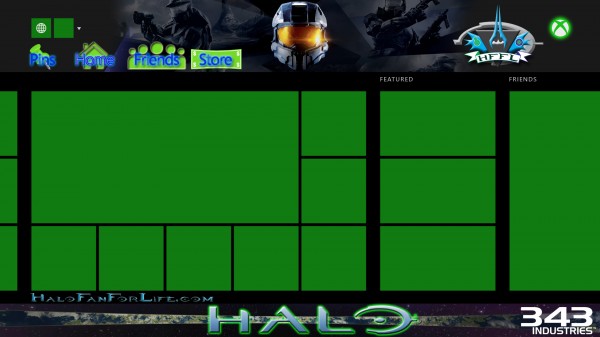

woah that is cool! i need to make a @OfficialTron117 wallpaper for when i get mine!